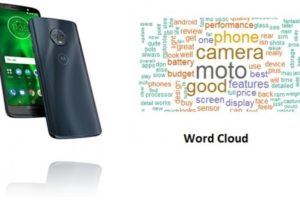Sentiment analysis for new Moto G6
Sentiment analysis uses data mining processes to retrieve data for analysis from blogs, reviews, news, and social media to determine the consumer opinions about any product, service or brand.

We will be doing Sentiment analysis for customer reviews on Amazon for new Moto g6.

Step1:- We will create a text file for all the customer reviews. Just visit amazon.in and copy all the reviews for moto g6 in a text document.

Step2:- Remove all the unnecessary things as bullets, smileys and others manually and if some are left we will handle them later. This is how your text document will look like.

Step3:- Loading the packages
we will now load all the required packages.

If anyone of these are not installed just install it using a simple command install.packages (“Package Name”).
Step4:- Reading the file
we will now import our text document in Rstudio to further precede on it.

Copy the path of the text document into “reviews” variable. Then using readLines () function import this text document.
Step5:- Creating corpus
we will now convert our text document to corpus. It is important to convert it into corpus format so that it can be easily processed by tm package.

Corpus is collection of all the text and documents regarding any content.
Step6:- Cleaning corpus
we will now clean our corpus and remove other unnecessary things.

We will remove whitespaces, numbers, punctuation’s and stop words as they have no role in the analysis process.
Stop words are those words which are extremely common as “the, are, be, been…….” and many others and so we will remove them as they are not required.
Step7:- Term Document Matrix
we will now create a term document matrix.

Term Document matrix is a simple mathematical matrix which tells us about the frequency of words in our corpus.
To convert a corpus into TDM use TermDocumentMatrix () function. Now pass it to as.matrix () to convert it to matrix form.
Step8:- Sentiment Analysis
We will now do the sentiment analysis of our TDM.

To perform sentiment analysis we will pass TDM to
get_nrc_sentiment () function.
Get_nrc_sentiment () function calculates the presence of different emotions and their corresponding valence in a text file.
Use ggplot () function to plot the graph.
This is how our plot will look like:-